Removing the background and creating the shadow of the product is known as the original shadow. It is also known as the natural shadow. From our service, you can get the accurate shadow making of the object in a different form of background. In order to keep the original shadow after removing the background is not straightforward so an expert hand requires to finish it. We do believe from our service you can have the desired results at affordable pricing.
A natural shadow service typically refers to a photography or image editing service that focuses on enhancing or creating natural-looking shadows in images. This is often done to make products or subjects appear more realistic and grounded, as if they are naturally lit.
In product photography, for example, creating natural shadows can make the product stand out more by giving it depth and dimension. This is achieved through careful manipulation of light and shadow in post-processing, ensuring that the shadows appear realistic and in line with the overall lighting of the scene.
These services are particularly useful for e-commerce websites, advertising agencies, and anyone involved in visual marketing where high-quality, realistic images are crucial for attracting customers and conveying a professional image.

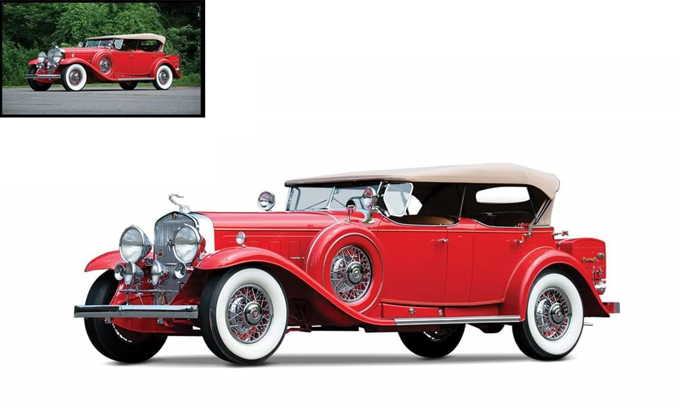

Creating shadows in images, especially for product photography or digital art, involves several techniques to achieve a natural and realistic look. Here’s a step-by-step guide on how to create shadows:
Drop Shadow Effect:



A reflection shadow, also known as a mirror shadow or reflection effect, is a technique used in product photography and image editing to create the illusion of an object casting a reflection on a surface. This effect adds depth, realism, and a sense of presence to the product or subject being photographed. Here’s how you can create a reflection shadow using Photoshop or similar image editing software:



A drop shadow is a visual effect in graphic design and image editing where a simulated shadow is added behind an object to create the illusion that the object is raised above its background. This effect helps to give depth and dimension to the object, making it appear more realistic and separate from its surroundings. Here’s how you can create a drop shadow effect using Adobe Photoshop or a similar image editing software:



This involves smoothing out skin texture, removing blemishes, acne, wrinkles, scars, and other imperfections while preserving a natural appearance. Techniques such as frequency separation, clone stamping, healing brush.

A clipping path is a graphic design technique used to isolate objects or elements within an image from their background. It involves creating a vector path or outline around the desired object, which effectively clips out or masks everything outside the path. This technique is commonly used in various graphic design applications, particularly in tasks like photo retouching, image editing, and product photography.

Add multiple feature items, set different icons or images for each feature and also give custom links if needed.
Choose your style from three different layouts and two unique icon background shapes.
Show a connector line between each icon, changes its color and style to fit your unique design.
Show a connector line between each icon, changes its color and style to fit your unique design.
Easily customize every aspect of your list from widget styles but also you can give custom colors to each item as well.
Show a connector line between each icon, changes its color and style to fit your unique design.

I did ask for a lot of revisions and William was very patient and kept working with me, he delivered revisions within a day each time. I really like the end result.

I'm very happy with the outcome. The process was easy and painless. He has read my directions and followed through. And, the messages were personalized rather than pre-written/generic. I'll be working with him again.

Did offer 2 pre-designs to choose from. I just wish it was more communication in the beginning to find out what the clients really wants. But the result was really pleasing. And did revision right. Away
A clipping path is a graphic design technique to isolate objects or elements within an image from their background. It involves creating a vector path or outline around the desired object.
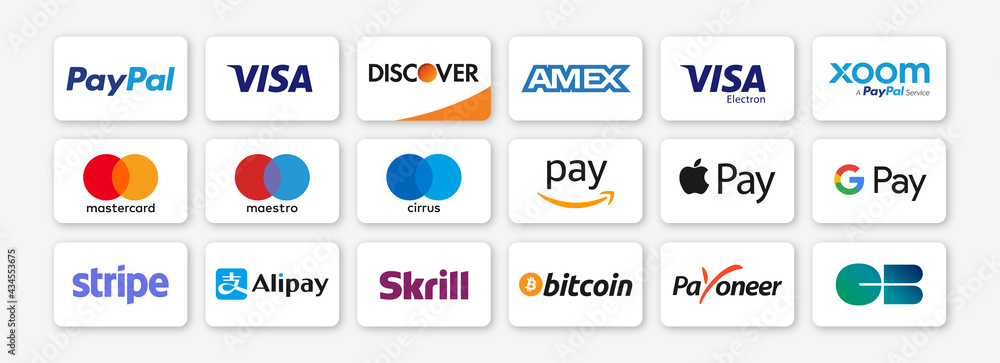
© 2024 Created with Clipping Path Cheap